Aquí están finalmente las presentaciones de los diferentes oradores del evento. Lamentablemente falta la de Juan Altieri, por problemas técnicos.
sábado, 31 de diciembre de 2011
domingo, 4 de diciembre de 2011
MEJOR IMPOSIBLE
UY!CG salió tal como queríamos todos los que participamos en la organización del evento.
Estamos muy contentos, y creo que todos los que participaron también lo están. Tanto los oradores, como los asistentes.
Hay mucho material que aún está por publicarse, pero estos dos videos ya muestran cosas importantes:
Estamos muy contentos, y creo que todos los que participaron también lo están. Tanto los oradores, como los asistentes.
Hay mucho material que aún está por publicarse, pero estos dos videos ya muestran cosas importantes:
martes, 29 de noviembre de 2011
viernes, 25 de noviembre de 2011
TELA CAE SOBRE OBJETO
Después de algunas pruebas (en TDD) utilizando Reactor (discontinuado en Max 2012) y el viejo y querido Light Tracer, logramos este interesante resultado:


















sábado, 5 de noviembre de 2011
UY!CG
Apoyando la idea original de la gente de A43D, y con la colaboración de la gente de CG Uruguay, junto a Victoria D'Andrea, Pablo de los Campos y Nicolás Carril, estamos organizando UY!CG - Primer encuentro de Computer Graphics en Uruguay.

El alcance y los objetivos del encuentro, están definidos en su página web.
Esperamos que este evento genere un espacio de intercambio que sea enriquecedor para todos los participantes.

El alcance y los objetivos del encuentro, están definidos en su página web.
Esperamos que este evento genere un espacio de intercambio que sea enriquecedor para todos los participantes.
jueves, 27 de octubre de 2011
MUY PRONTO, CHARLA SOBRE:
GRÁFICOS 2D Y VISUALIZACIÓN 3D CON SOFTWARE LIBRE
Rápido, fácil y gratuito ¿es posible?
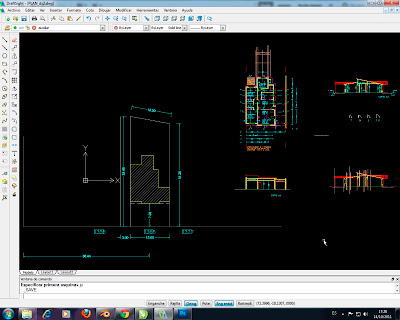
En nuestro país, desde hace ya unos cuantos años, los renders y las infografías 3D son elementos que facilitan y potencian la representación, promoción y edición de proyectos arquitectónicos y urbanísticos. Cualquier persona que participe en la disciplina de la arquitectura, maneja cotidianamente este tipo de gráficos.
Sin embargo, son relativamente pocos los arquitectos y diseñadores que se animan a embarcarse en la generación de esos insumos, que, paradójicamente, suelen ser muy importantes a la hora de presentar y vender un proyecto.
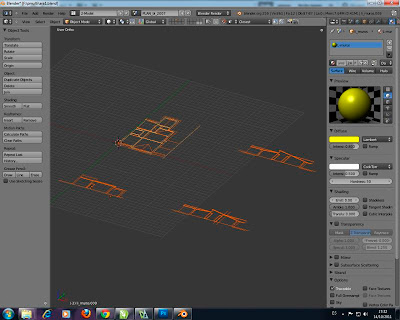
Tradicionalmente esto se debe a que el arquitecto que proyecta y/o se encarga de la práctica en obra, suele no tener tiempo para especializarse en el uso de herramientas informáticas avanzadas. En la necesidad, se aprende lo indispensable para poder generar gráficos 2D digitales y presentar sus proyectos a nivel estrictamente técnico. Si es necesaria una infografía 3D de calidad, se terceriza el trabajo, para lograr una solución rápida y eficiente.
Hacer infografías 3D es difícil ¿verdad?
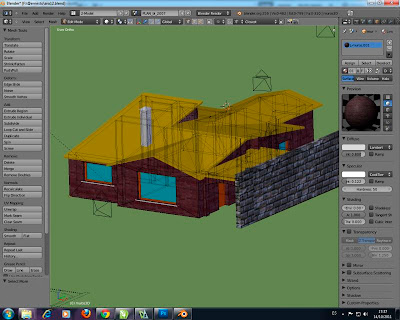
Por otro lado, el costo de las licencias de los diversos softwares que se manejan tanto en la educación terciaria como en el ámbito profesional comercial es elevadísimo. Dependiendo de las herramientas que necesitemos, estamos hablando de entre U$S 3000 y 9000 aproximadamente, o incluso más.
Esto lleva a que muchos opten por comprar la menor cantidad posible de licencias de software. Además, si es posible, se eligen programas alternativos, a menudo notoriamente menos eficientes, pero que con un precio en el entorno de los U$S 500, son claramente más viables teniendo en cuenta el balance financiero final.
Los softwares que permiten hacer este tipo de infografías son caros ¿verdad?
Otro problema es el tiempo que insume trabajar en este aspecto. Los programas que necesitamos son pesados para nuestra PC, a la cual no siempre podemos tener totalmente al día. Son herramientas difíciles de instalar y siempre demoran en cargar.
Además, el proceso de generación del modelo consume mucho tiempo. Tenemos que hacer el modelo 3D, dedicarle horas a la iluminación, al texturado, perdemos tiempo esperando a que el render se calcule, y si el proyecto es muy complejo parece que nunca vamos a terminar.
El proceso de generación de infografías 3D es lento ¿verdad?
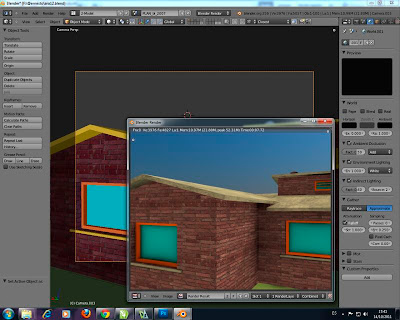
¿Y si todas estas afirmaciones ya no son más ciertas? ¿Y si son en realidad un resabio, una sensación incómoda que se generó en base a lo que pasaba hace 10 o 15 años, cuando la informática empezó a ganar terreno dentro de la arquitectura?
Desde hace dos o tres años, varios softwares alternativos han crecido lejos del spotlight y de las vidrieras que todos estamos acostumbrados a mirar. Hace un tiempo atrás, eran herramientas que no estaban en condiciones de entrar en la competencia, pero hoy en día están a la par de las oficiales, e incluso las superan en algunos aspectos.
Probablemente, no muchos de nosotros conocemos esas herramientas. Los que las conocen, quizás no se hayan decidido, o no hayan tenido tiempo de usarlas.
Queremos presentar a Draftsight y Blender, dos softwares (gratuitos para uso comercial, aunque parezca imposible de creer) que pueden ser la solución que muchos arquitectos están necesitando, tanto para la producción de gráficos técnicos en 2D, como para la visualización en 3D con el máximo nivel de calidad, para lo que es el estado del arte actual de la gráfica digital.
Pero... ¿Dónde está la trampa? ¿Por qué son gratuitos entonces, si son tan buenos?
Porque todo el modelo de negocios de las empresas que los desarrollan es alternativo. No siguen el molde tradicional.
¿No deberíamos hacer nosotros lo mismo?
Lo que antes parecía incuestionable, ha dejado de serlo.
Rápido, fácil y gratuito ¿es posible?
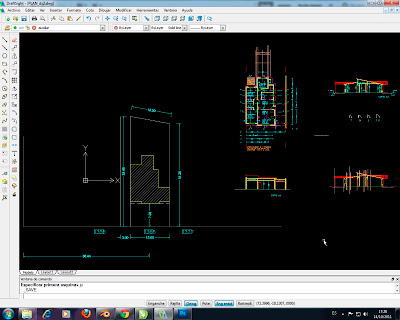
En nuestro país, desde hace ya unos cuantos años, los renders y las infografías 3D son elementos que facilitan y potencian la representación, promoción y edición de proyectos arquitectónicos y urbanísticos. Cualquier persona que participe en la disciplina de la arquitectura, maneja cotidianamente este tipo de gráficos.
Sin embargo, son relativamente pocos los arquitectos y diseñadores que se animan a embarcarse en la generación de esos insumos, que, paradójicamente, suelen ser muy importantes a la hora de presentar y vender un proyecto.
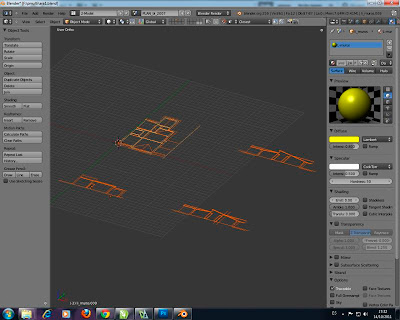
Tradicionalmente esto se debe a que el arquitecto que proyecta y/o se encarga de la práctica en obra, suele no tener tiempo para especializarse en el uso de herramientas informáticas avanzadas. En la necesidad, se aprende lo indispensable para poder generar gráficos 2D digitales y presentar sus proyectos a nivel estrictamente técnico. Si es necesaria una infografía 3D de calidad, se terceriza el trabajo, para lograr una solución rápida y eficiente.
Hacer infografías 3D es difícil ¿verdad?
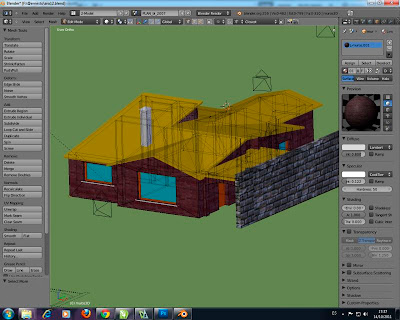
Por otro lado, el costo de las licencias de los diversos softwares que se manejan tanto en la educación terciaria como en el ámbito profesional comercial es elevadísimo. Dependiendo de las herramientas que necesitemos, estamos hablando de entre U$S 3000 y 9000 aproximadamente, o incluso más.
Esto lleva a que muchos opten por comprar la menor cantidad posible de licencias de software. Además, si es posible, se eligen programas alternativos, a menudo notoriamente menos eficientes, pero que con un precio en el entorno de los U$S 500, son claramente más viables teniendo en cuenta el balance financiero final.
Los softwares que permiten hacer este tipo de infografías son caros ¿verdad?
Otro problema es el tiempo que insume trabajar en este aspecto. Los programas que necesitamos son pesados para nuestra PC, a la cual no siempre podemos tener totalmente al día. Son herramientas difíciles de instalar y siempre demoran en cargar.
Además, el proceso de generación del modelo consume mucho tiempo. Tenemos que hacer el modelo 3D, dedicarle horas a la iluminación, al texturado, perdemos tiempo esperando a que el render se calcule, y si el proyecto es muy complejo parece que nunca vamos a terminar.
El proceso de generación de infografías 3D es lento ¿verdad?
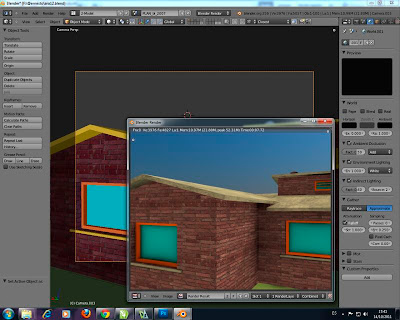
¿Y si todas estas afirmaciones ya no son más ciertas? ¿Y si son en realidad un resabio, una sensación incómoda que se generó en base a lo que pasaba hace 10 o 15 años, cuando la informática empezó a ganar terreno dentro de la arquitectura?
Desde hace dos o tres años, varios softwares alternativos han crecido lejos del spotlight y de las vidrieras que todos estamos acostumbrados a mirar. Hace un tiempo atrás, eran herramientas que no estaban en condiciones de entrar en la competencia, pero hoy en día están a la par de las oficiales, e incluso las superan en algunos aspectos.
Probablemente, no muchos de nosotros conocemos esas herramientas. Los que las conocen, quizás no se hayan decidido, o no hayan tenido tiempo de usarlas.
Queremos presentar a Draftsight y Blender, dos softwares (gratuitos para uso comercial, aunque parezca imposible de creer) que pueden ser la solución que muchos arquitectos están necesitando, tanto para la producción de gráficos técnicos en 2D, como para la visualización en 3D con el máximo nivel de calidad, para lo que es el estado del arte actual de la gráfica digital.
Pero... ¿Dónde está la trampa? ¿Por qué son gratuitos entonces, si son tan buenos?
Porque todo el modelo de negocios de las empresas que los desarrollan es alternativo. No siguen el molde tradicional.
¿No deberíamos hacer nosotros lo mismo?
Lo que antes parecía incuestionable, ha dejado de serlo.
martes, 4 de octubre de 2011
GAMELAB AIR RACE
Gonzalo Piffaretti y Rodrigo Fernández, dos estudiantes del módulo Programación de Videojuegos del Perfil Desarrollador de Videojuegos del Gamelab de la Universidad ORT (uff... qué largo...) desarrollaron este juego que simula una carrera de aviones como las de Red Bull.
La idea de hacer este juego fue del Ing. Luis Calabria (el responsable del curso, que además se animó a modelar los conos de los checkpoints en 3D).
Los modelos del avión y el aeropuerto (que es el viejo Aeropuerto Internacional de Carrasco, antes de la era Viñoly) son míos.
La verdad que quedó divertido de jugar. Un excelente resultado lograron los muchachos, para el poco tiempo que tuvieron para desarrollar.
NOTA: Si entran a youtube, lo van a poder ver con mejor resolución que acá en el blog.
EDIT! 26/10/2011
Pueden descargar el juego acá: Descargar GLAR
La idea de hacer este juego fue del Ing. Luis Calabria (el responsable del curso, que además se animó a modelar los conos de los checkpoints en 3D).
Los modelos del avión y el aeropuerto (que es el viejo Aeropuerto Internacional de Carrasco, antes de la era Viñoly) son míos.
La verdad que quedó divertido de jugar. Un excelente resultado lograron los muchachos, para el poco tiempo que tuvieron para desarrollar.
NOTA: Si entran a youtube, lo van a poder ver con mejor resolución que acá en el blog.
EDIT! 26/10/2011
Pueden descargar el juego acá: Descargar GLAR
domingo, 11 de septiembre de 2011
EDIFICIO
miércoles, 7 de septiembre de 2011
TANQUE
No es el Tanque Silva, es el tanque que estamos usando en el Gamelab para un simulador que estamos desarrollando en Unity.
De modelado en sí tiene muy poco trabajo. Bajé de internet el tanque por un lado y las ruedas por otro, para luego mezclarlos (haciendo mínimos ajustes). El texturado sí lo hice completo (bueno, todavía lo estoy haciendo). Creo que viene quedando bueno.



De modelado en sí tiene muy poco trabajo. Bajé de internet el tanque por un lado y las ruedas por otro, para luego mezclarlos (haciendo mínimos ajustes). El texturado sí lo hice completo (bueno, todavía lo estoy haciendo). Creo que viene quedando bueno.



lunes, 22 de agosto de 2011
UNO
viernes, 5 de agosto de 2011
ESTUDIO DE VIABILIDAD
En nuestro proyecto final de carrera, uno de los estudios técnicamente más interesantes fue el de la viabilidad de los paneles solares. Nos interesaba ubicar paneles solares para calentar agua en la azotea del volumen más bajo, pero había que verificar que el edificio (muy alto) de al lado no se transformara en una barrera infranqueable para la luz directa que los paneles necesitan para poder funcionar.
Luego de algunas idas y vueltas con los asesores, sin obtener una respuesta definitiva, decidimos estudiarlo con herramientas informáticas. Ahí pudimos llegar a la conclusión de que era viable, y además definir en qué área era más recomendable ubicar los paneles.
Este es el estudio de asoleamiento según la época del año:


Este es el estudio del promedio anual de energía solar recibida por la superficie de la azotea (que sirvió para saber dónde ubicar los paneles):

Luego de algunas idas y vueltas con los asesores, sin obtener una respuesta definitiva, decidimos estudiarlo con herramientas informáticas. Ahí pudimos llegar a la conclusión de que era viable, y además definir en qué área era más recomendable ubicar los paneles.
Este es el estudio de asoleamiento según la época del año:


Este es el estudio del promedio anual de energía solar recibida por la superficie de la azotea (que sirvió para saber dónde ubicar los paneles):

jueves, 28 de julio de 2011
COCONUT BOOM
Les presento un análisis que hice, del juego Coconut Boom para la gente de Joju.

ANALYSIS
We will proceed to analyze the Coconut Boom gameplay elements in each of the first nine levels, and then we'll make a global balance of their appealing assets and their drawbacks.
LEVEL 1
The first level is simple, to learn quickly the basic game logic and physics. You can easily aim your shoot towards the two idle (and sad?) triceratops that stand on the ground platform. You got no special powerups yet to use (at least when you are starting), but you need to learn the physics about throwing the coconut and the timing to make it explode at the right place.
As gameplay elements we have:

1 - The hard breathing, coconut throwing caveman.
The caveman is not only the main character that respond to our input clicks, but he is also a key element in the satisfaction that we get from the game. His victory dance at the end of a level and his excitement when he hits a shot are cool moments.
The shooting arrow is a key element for hitting our hot lava throws, too. The “ghost” arrow that show us the way of our previous shot is really helpful.
2 - The lava coconut.
The coconut is our basic weapon. We have to learn to use it wisely because we have a limited amount of them, so, if we don’t get a quick approach to the aiming method and the timing for the explosion, we may not succeed.
3 - The triceratops we have to blast.
The triceratops don’t have any defensive or dodging skill. They are easy targets for our lava coconuts, just like sitting ducks.
4 - The ground platform.
Where our lava coconuts bounce.
5 - The background.
Background doesn’t interact with the elements of the game, just some mysterious eyes appear and disappear.
6 - The heads-up display.
The basic information we need to know is displayed on it (the extra weapons, some options, the money that we have, etc.).
The HUD also has a button that allows us to get to the shop in the middle of the action. That’s a very cool feature, because if we have some money to spend, the right extra weapon at the right time, can really be the difference between succeeding and failing the level. You can access the shop between one level and the other.
LEVEL 2
This level is a little harder than the first one. The platforms are more complex, and we have some new elements:

7 - The egg on the nest.
If we hit it, we get two more lava coconuts to help us accomplish the mission.
8 - The walking ankylosaurus.
Even if he’s not very smart and he’s confined to a restricted area, the ankylosaurus is a moving target, so, sometimes (not too often) he can walk away and evade our attacking coconuts. He’s harder to kill than the rest of the dinosaurs because his hard back armor protects him of the first explosion (we need at least two shots).
9 - The roaring T-Rex.
T-Rex doesn’t move, but with his roar he can push away the lava coconuts, and make more difficult to get to him.
LEVEL 3
In this level, the detonator weapon can really help us if we use it well (and if we have any left). If we don’t have that weapon, we’ll have to use at least two coconuts to kill the T-Rex: one to move the rock to cap the front hole, and the second should fall between the T-Rex and the rock, to blast the animal (with olympic shooting medalist-like accuracy).
With a well timed detonator, you can blast the animal in just one shot, but you must also be accurate.

At this point we should be able to buy some weapons, with the money we earned. So we have new elements:
10 - The detonator.
Who allows us to detonate the coconut at any time with a mouse click.
11 - The cluster.
Who splits in four smaller coconuts to affect a greater area.
12 - The trajectory trace.
This tool can dramatically improve our accuracy.
13 - The rolling rock.
It can interact with the other objects and push dinosaurs, open paths or cap holes.
LEVEL 4
In this level we need to break the first rock, and push the second over the triceratops. We don’t kill them directly with our coconuts. The rolling rock is bigger, and the elements are combined differently, but the only new element is:
14 - The round breaking rock.
The coconuts can break this element who blocks our path to reach the triceratops.

LEVEL 5
There are many new elements in this level:

15 - The Pterodactyl.
He’s pretty hard to hit, because he flies (in a restricted area) and he’s a little quicker than the ankylosaurus.
16 - The square breaking rocks.
They act as platforms where the dinosaurs can hide, o use them as shelter (for some time).
17 - The logs.
They act also as platforms, but lava coconuts doesn’t destroy them. That’s funny, because at the beginning of the game, we see an explaining storyboard where the caveman burns a tree with a lava coconut.
Maybe these new ones are petrified sequoia logs.
After some time in this level, the pterodactyl flies away from the egg, to the corner of the screen and never comes back. That makes impossible to hit him (except if you have a detonator).
LEVEL 6
The background changes in this level, and the upper ankylosaurus is hard to hit, because he can push the coconuts to the ground level. There are any new elements.

LEVEL 7
You must not waste any shot in this level. You got to be pretty accurate to blast objects and kill dinosaurs to get to the next level. There are any new elements.

LEVEL 8
Here again, precision is the key. There are any new elements.

LEVEL 9
There’s a new element in this level:
18 - The waterfall.
We must block the waterfall with the rolling big rock, in order to get to the dinosaurs.

GLOBAL BALANCE
Coconut Boom is a pretty fun physics-based casual game, with a gentle and intelligent learning curve that won’t scare beginners and it’s also not boring for veteran and experienced gamers.
The in-game shop icon is a nice feature, not always present in casual games, and very useful for making a turnaround in a level when you have already missed some shots and you’re running out of coconuts (and lava).
The three extra weapons are smart and well chosen, but with some more, the game would add more depth.
Somewhere, the HUD should add the number of the level we are playing in (that’s not always easy to remember).
Around level 7, maybe some quicker coconut dodging dinosaur might appear, just to make this not only a physics game, and add some points to the action. Maybe a bonus round of quick dinosaur blasting action in a short amount of time.
It would be nice to bend the shooting arrow, maybe clicking and dragging the mouse, to change the arc of the throw and hit difficult shots.
The gameplay elements presented in the game are fun and well implemented, but some additions could make it deeper and keep the player interested a longer time.
SUGGESTED DESIGN ADDITIONS
I had three ideas for the extra gameplay element in level 9, I think all three might be pretty interesting, so I will present them:
1 - The ice block
The ice block exists as an extra weapon in the shop. We can buy it and use it to freeze water (in the waterfall or anywhere else) and then destroy the ice with our standard weapon. The coconut blows up, so the ice doesn’t melt.

 FREEZE!!!
FREEZE!!!
2 - The drill
The drill can dig the ground platforms and reach hidden dinosaurs. We must be accurate, because it perforates everything, even it kills dinosaurs (except the ankylosaurus, who just loses his armor).
It’s a dangerous weapon, so, it’s pretty expensive on the shop.


3 - The flying saucer
You can’t buy the flying saucer in the shop, but, if you’re struggling on a level and you have not many coconuts left, you have 50% chance than the saucer will fly across the sky. If you hit it with a coconut, it will release a nuclear bomb that will blast everything in sight, if you miss it, you’ll probably fail the level.

OLD SCHOOL FLYING SAUCER!!!


ANALYSIS
We will proceed to analyze the Coconut Boom gameplay elements in each of the first nine levels, and then we'll make a global balance of their appealing assets and their drawbacks.
LEVEL 1
The first level is simple, to learn quickly the basic game logic and physics. You can easily aim your shoot towards the two idle (and sad?) triceratops that stand on the ground platform. You got no special powerups yet to use (at least when you are starting), but you need to learn the physics about throwing the coconut and the timing to make it explode at the right place.
As gameplay elements we have:

1 - The hard breathing, coconut throwing caveman.
The caveman is not only the main character that respond to our input clicks, but he is also a key element in the satisfaction that we get from the game. His victory dance at the end of a level and his excitement when he hits a shot are cool moments.
The shooting arrow is a key element for hitting our hot lava throws, too. The “ghost” arrow that show us the way of our previous shot is really helpful.
2 - The lava coconut.
The coconut is our basic weapon. We have to learn to use it wisely because we have a limited amount of them, so, if we don’t get a quick approach to the aiming method and the timing for the explosion, we may not succeed.
3 - The triceratops we have to blast.
The triceratops don’t have any defensive or dodging skill. They are easy targets for our lava coconuts, just like sitting ducks.
4 - The ground platform.
Where our lava coconuts bounce.
5 - The background.
Background doesn’t interact with the elements of the game, just some mysterious eyes appear and disappear.
6 - The heads-up display.
The basic information we need to know is displayed on it (the extra weapons, some options, the money that we have, etc.).
The HUD also has a button that allows us to get to the shop in the middle of the action. That’s a very cool feature, because if we have some money to spend, the right extra weapon at the right time, can really be the difference between succeeding and failing the level. You can access the shop between one level and the other.
LEVEL 2
This level is a little harder than the first one. The platforms are more complex, and we have some new elements:

7 - The egg on the nest.
If we hit it, we get two more lava coconuts to help us accomplish the mission.
8 - The walking ankylosaurus.
Even if he’s not very smart and he’s confined to a restricted area, the ankylosaurus is a moving target, so, sometimes (not too often) he can walk away and evade our attacking coconuts. He’s harder to kill than the rest of the dinosaurs because his hard back armor protects him of the first explosion (we need at least two shots).
9 - The roaring T-Rex.
T-Rex doesn’t move, but with his roar he can push away the lava coconuts, and make more difficult to get to him.
LEVEL 3
In this level, the detonator weapon can really help us if we use it well (and if we have any left). If we don’t have that weapon, we’ll have to use at least two coconuts to kill the T-Rex: one to move the rock to cap the front hole, and the second should fall between the T-Rex and the rock, to blast the animal (with olympic shooting medalist-like accuracy).
With a well timed detonator, you can blast the animal in just one shot, but you must also be accurate.

At this point we should be able to buy some weapons, with the money we earned. So we have new elements:
10 - The detonator.
Who allows us to detonate the coconut at any time with a mouse click.
11 - The cluster.
Who splits in four smaller coconuts to affect a greater area.
12 - The trajectory trace.
This tool can dramatically improve our accuracy.
13 - The rolling rock.
It can interact with the other objects and push dinosaurs, open paths or cap holes.
LEVEL 4
In this level we need to break the first rock, and push the second over the triceratops. We don’t kill them directly with our coconuts. The rolling rock is bigger, and the elements are combined differently, but the only new element is:
14 - The round breaking rock.
The coconuts can break this element who blocks our path to reach the triceratops.

LEVEL 5
There are many new elements in this level:

15 - The Pterodactyl.
He’s pretty hard to hit, because he flies (in a restricted area) and he’s a little quicker than the ankylosaurus.
16 - The square breaking rocks.
They act as platforms where the dinosaurs can hide, o use them as shelter (for some time).
17 - The logs.
They act also as platforms, but lava coconuts doesn’t destroy them. That’s funny, because at the beginning of the game, we see an explaining storyboard where the caveman burns a tree with a lava coconut.
Maybe these new ones are petrified sequoia logs.
After some time in this level, the pterodactyl flies away from the egg, to the corner of the screen and never comes back. That makes impossible to hit him (except if you have a detonator).
LEVEL 6
The background changes in this level, and the upper ankylosaurus is hard to hit, because he can push the coconuts to the ground level. There are any new elements.

LEVEL 7
You must not waste any shot in this level. You got to be pretty accurate to blast objects and kill dinosaurs to get to the next level. There are any new elements.

LEVEL 8
Here again, precision is the key. There are any new elements.

LEVEL 9
There’s a new element in this level:
18 - The waterfall.
We must block the waterfall with the rolling big rock, in order to get to the dinosaurs.

GLOBAL BALANCE
Coconut Boom is a pretty fun physics-based casual game, with a gentle and intelligent learning curve that won’t scare beginners and it’s also not boring for veteran and experienced gamers.
The in-game shop icon is a nice feature, not always present in casual games, and very useful for making a turnaround in a level when you have already missed some shots and you’re running out of coconuts (and lava).
The three extra weapons are smart and well chosen, but with some more, the game would add more depth.
Somewhere, the HUD should add the number of the level we are playing in (that’s not always easy to remember).
Around level 7, maybe some quicker coconut dodging dinosaur might appear, just to make this not only a physics game, and add some points to the action. Maybe a bonus round of quick dinosaur blasting action in a short amount of time.
It would be nice to bend the shooting arrow, maybe clicking and dragging the mouse, to change the arc of the throw and hit difficult shots.
The gameplay elements presented in the game are fun and well implemented, but some additions could make it deeper and keep the player interested a longer time.
SUGGESTED DESIGN ADDITIONS
I had three ideas for the extra gameplay element in level 9, I think all three might be pretty interesting, so I will present them:
1 - The ice block
The ice block exists as an extra weapon in the shop. We can buy it and use it to freeze water (in the waterfall or anywhere else) and then destroy the ice with our standard weapon. The coconut blows up, so the ice doesn’t melt.

 FREEZE!!!
FREEZE!!!2 - The drill
The drill can dig the ground platforms and reach hidden dinosaurs. We must be accurate, because it perforates everything, even it kills dinosaurs (except the ankylosaurus, who just loses his armor).
It’s a dangerous weapon, so, it’s pretty expensive on the shop.


3 - The flying saucer
You can’t buy the flying saucer in the shop, but, if you’re struggling on a level and you have not many coconuts left, you have 50% chance than the saucer will fly across the sky. If you hit it with a coconut, it will release a nuclear bomb that will blast everything in sight, if you miss it, you’ll probably fail the level.

OLD SCHOOL FLYING SAUCER!!!

lunes, 25 de julio de 2011
LA FUERZA DE CNP
En nuestro proyecto para la Central Nacional de Policlínicas de Comunidad (CNP), la parte más interesante estuvo en la resolución constructiva del volumen orgánico de vidrio. Ya mostramos algunas imágenes al respecto, pero estas son las láminas tal como fueron presentadas. Son láminas grandes, y para poder publicarlas en un tamaño razonable hay que bajarles la resolución, pero bueno, se ve bastante bien.






viernes, 8 de julio de 2011
lunes, 4 de julio de 2011
UN PROYECTO DE TODOS
Como siempre nos pareció un despropósito terminar la carrera y guardar el proyecto final en un cajón (o en un CD), en esta entrada estamos compartiendo nuestro trabajo (que llevó años) en la red.
Quizás le pueda servir a alguien como referencia. Si es así, les agradecemos cualquier feedback que nos puedan hacer llegar a través de este blog.
Ojalá más gente quiera compartir su trabajo de fin de carrera de esta o alguna otra forma.
Proyecto Final de Carrera de los Arqs. Fernando Aldabalde y Gabriel Lambach (en links de Megaupload de entre 15 y 30 MB cada uno):
1) eléctrico - sanitario - térmico
2) albañilería
3) construcción - estructura
4) ubicación - viabilidad - tipografías
Quizás le pueda servir a alguien como referencia. Si es así, les agradecemos cualquier feedback que nos puedan hacer llegar a través de este blog.
Ojalá más gente quiera compartir su trabajo de fin de carrera de esta o alguna otra forma.
Proyecto Final de Carrera de los Arqs. Fernando Aldabalde y Gabriel Lambach (en links de Megaupload de entre 15 y 30 MB cada uno):
1) eléctrico - sanitario - térmico
2) albañilería
3) construcción - estructura
4) ubicación - viabilidad - tipografías
domingo, 3 de julio de 2011
VIRIDE COLLEGIUM 3.0
Sébastien Dessureault (docente del Cégep de Victoriaville) trabaja en una nueva versión del juego Viride Collegium.
La versión 3.0 se está desarrollando actualmente usando Unity, con los modelos en los que trabajamos hace ya tiempo y algunos de ellos aún no habían sido usados.
La versión 2.0 se desarrolló durante 2009 usando XNA y está presentada en esta entrada de nuestro blog.




















La versión 3.0 se está desarrollando actualmente usando Unity, con los modelos en los que trabajamos hace ya tiempo y algunos de ellos aún no habían sido usados.
La versión 2.0 se desarrolló durante 2009 usando XNA y está presentada en esta entrada de nuestro blog.




















Suscribirse a:
Comentarios (Atom)








.jpeg)